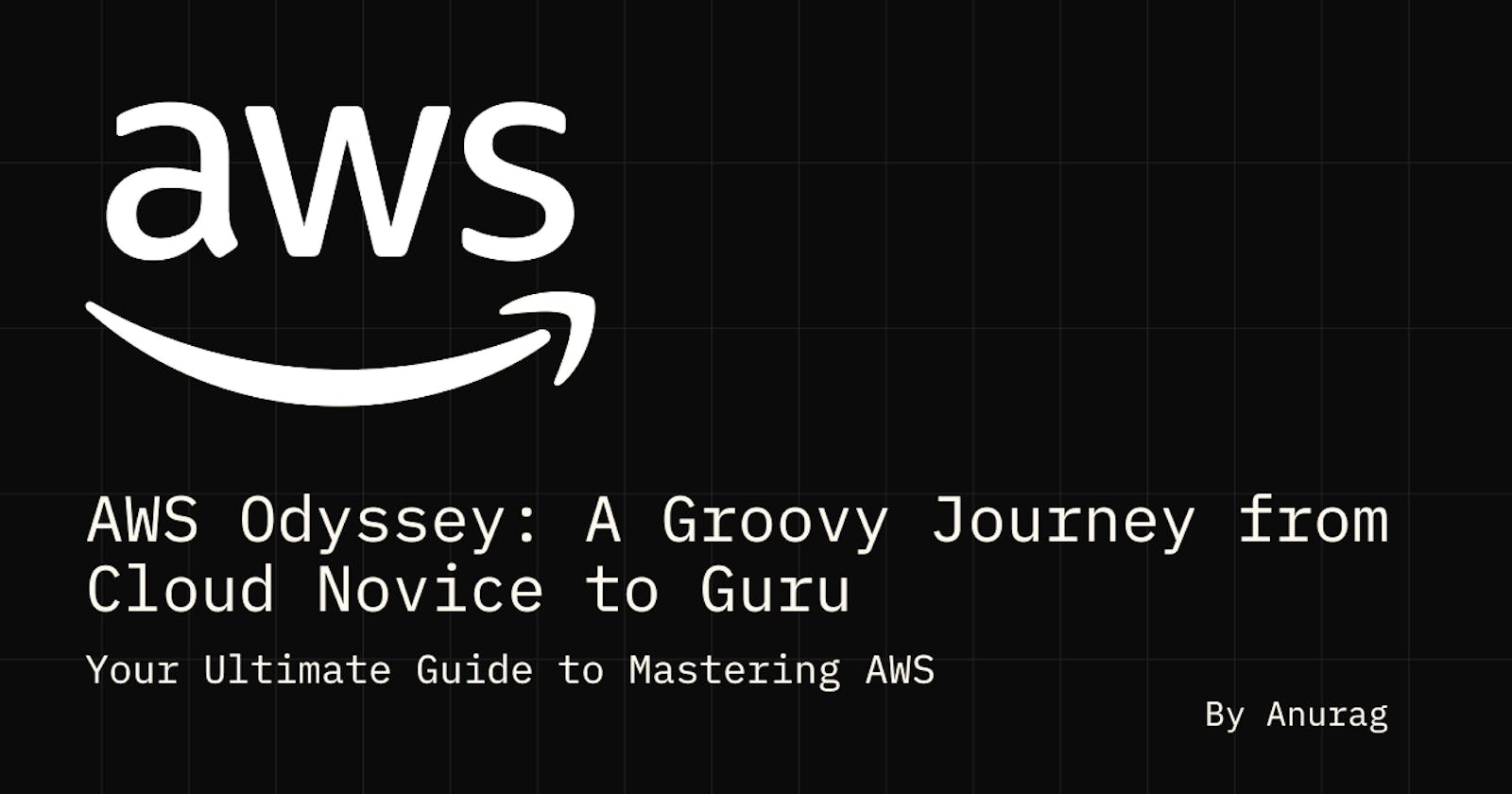Introduction to AWS
Welcome to Day 1 of our AWS journey! Today, we'll dive into the basics of Amazon Web Services (AWS) to help you understand what AWS is all about.
AWS is a comprehensive, evolving cloud computing platform provided by Amazon. It offers a wide range of services that can be used to build and deploy various types of applications and services in the cloud. AWS provides a reliable, scalable, and secure infrastructure that allows businesses to innovate and grow without the need for upfront investments in physical hardware.
Have you ever wondered how cloud computing can transform your work and take it to the next level? Look no further — Amazon Web Services (AWS) may be the cricket bat you’ve been looking for to smack those operations and development problems out of the park!
What is AWS?
AWS, short for Amazon Web Services, is a cloud computing platform provided by Amazon. Cloud computing, in simple terms, means using remote servers on the internet to store, manage, and process data rather than relying solely on a local computer or server.
Imagine a cricket match where you’re the captain of your team. You need a stadium to play, equipment for your players, and a way to showcase your performance to the world. AWS is the ultimate cricket infrastructure provider in the cloud world. It offers a wide range of tools and services that enable you to create, manage, and deploy your applications and resources without any worries.
Why is AWS Important?
AWS is important for several reasons. But, Let us take 5 Fantastic Reasons to understand why AWS is important. even if you’re not a tech expert or a cricket fan:
Cost Efficiency: Just like renting a cricket kit is cheaper than buying it all, using AWS helps you avoid the upfront costs of purchasing and maintaining hardware and software. You pay only for what you use, which can save money for businesses and startups. (Renting is the Key!)
Scalability: Imagine a cricket stadium expanding or shrinking based on the number of players. AWS allows you to scale your resources up or down as needed. If your app suddenly becomes popular (like a cricket match going viral), AWS can handle the increased traffic. (You might have heard about Hotstar Records for concurrent live users, recently Jio Cinema. If not do a Google search!)
Global Reach: Cricket is a global sport, and AWS has data centers all around the world. This means you can serve your app or website to users from different countries quickly and efficiently. (It’s not always good to match between two countries at the same place some tournaments or series we host in our country and for some series we will go for a tour to different countries to play the game that will give the team a Global Reach)
Reliability: Just as a cricket match requires a reliable pitch and equipment, AWS offers high availability and durability. Your data and applications are stored securely and can withstand failures. (You might world’s best batsman but you can play your game up to the mark only if the pitch supports you. It’s as simple as that.)
Innovation: Cricket has evolved over the years with new rules and technology. Similarly, AWS constantly introduces new services and features, allowing you to innovate and stay competitive in the digital world. (DRS, Challenging On-field Empire decisions, etc. are making huge differences in game results with rapid technology growth.)
Now that you’re ready to step onto the pitch of AWS, here’s a quick guide on how to create your AWS account and get started.
Step 1: Account Creation
Visit the AWS website and click on “Create an AWS Account.”
Follow the prompts to provide your email address, password, and account details.
Enter payment information — don’t worry, AWS offers a free tier with certain usage limits.
Verify your identity by phone.
Step 2: Navigating the AWS Management Console
Log in to your AWS account.
Welcome to the AWS Management Console! This is your control center for all things AWS.
Step 3: Explore the Services
Start by checking out the AWS services offered. Each service serves a unique purpose, just like each cricket player has a specific role.
Familiarize yourself with EC2 instances — these are like your players on the field, running your applications.
Step 4: Create Your First EC2 Instance
In the AWS Management Console, search for EC2 and click on it.
Click “Launch Instance” and follow the wizard to set up your virtual server.
Congratulations, you’ve just hit your first AWS boundary! Just like a well-executed cricket shot, you’re now on your way to hitting the bullseye in the cloud.
In conclusion, AWS is your ultimate teammate in the world of DevOps. It empowers you to achieve greatness with agility, scalability, cost-efficiency, global reach, and robust security. Just as a cricket match requires precision, coordination, and strategy, AWS equips you with the tools to ace your DevOps game and score those big wins. So gear up, create your AWS account, and get ready to hit the cloud-powered sixers!
Remember, just like a cricket match, mastering AWS takes practice. So, keep exploring, experimenting, and refining your skills. With AWS by your side, you’re all set to lead your DevOps team to victory! 🏏🚀
Wait, Don’t Go, the Interesting part is here!
Let us have a look at the blog in action.
Set up your AWS account in 3 minutes!
Hope you find this blog helpful. Please share your thoughts in the comments it will help me to refine and provide more insightful content